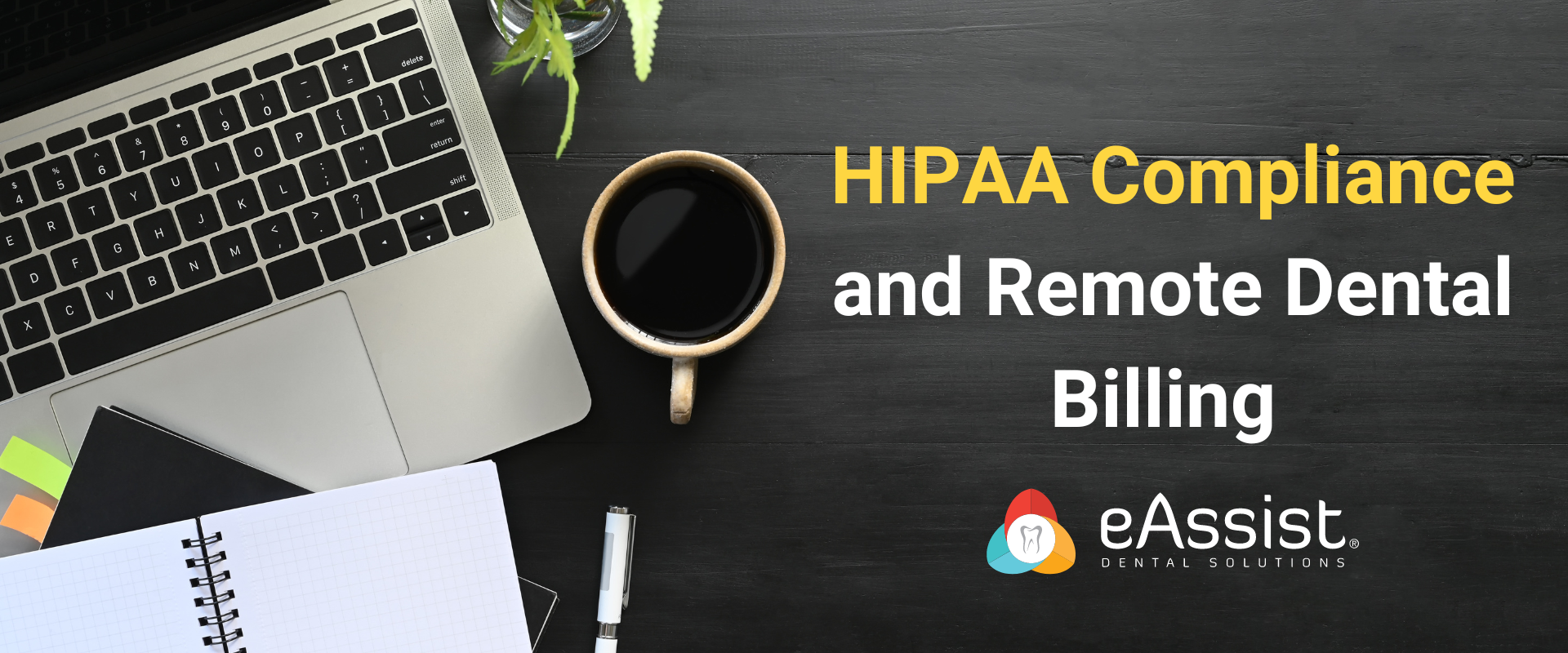HIPAA Compliance and Remote Dental Billing
When working from home certain office standards can be lowered. You can dress casually, eat at your desk, or even work from the couch. When it comes to remote dental billing, there’s one standard that cannot be eased – patient privacy protection. When billing dental claims, whether in the office or at home, all HIPAA regulations must be followed. In the following, we will cover tips on maintaining HIPAA compliance when remote dental billing.
What is HIPAA?
HIPAA stands for the Health Insurance Portability and Accountability Act. Signed into law in 1996 it protects the private health information (PHI) of patients throughout the country. All covered entities, such as healthcare providers and insurance carriers, must be HIPAA compliant. Not only is it essential to protect every patient’s privacy but any violation can lead to a significant fine and even jail time. That’s why it’s essential to follow HIPAA standards in any environment, whether it be in the office or at home.
Under lock and key
When setting up your home office, it’s important to establish it as a secure location to maintain HIPAA compliance. If you are sharing the residence, ensure it can be locked when unoccupied so that all patient documents are kept secure. If you’re dealing with paperwork, don’t leave it out when not in use, and place all documents in a locked drawer or cabinet when you are not at your desk. It’s not recommended to travel with the PHI of your patients but sometimes it’s necessary. When you do need to travel make sure your laptop is secure at all times and utilize the hotel safe when you need to leave it in your room.

Secure your desktop
When working with confidential information online make sure that it is secure at all times. Strong passwords are essential for your desktop and any online portals. Ensure they are at least 8 characters long and a combination of upper and lower-case letters, numbers, and symbols. Don’t share them with anyone and don’t save them to your browser. Always use a VPN (virtual private network) when accessing the internet. Most employers should supply this but they are available to purchase if you work freelance.
Any time you leave your desk, lock your computer screen. While working, keep your computer screen away from any passers-by so make sure it doesn’t face a window or a doorway. If someone should approach you while you’re working, minimize your window so no patient info is visible.
Secure file sharing
When working as dental billers, we often need to share HIPAA-protected information with insurance companies. Doing this is not a violation, as we are both covered entities, but the information must be sent securely. If submitting through an online portal, make sure it’s password-protected. Any emails relaying secure information must be encrypted. Most email programs offer easy access encryption but contact your IT department if you need assistance.
If you are faxing information, always include a cover sheet that includes the date and time, both the sender’s and receiver’s name, fax number and organization, the patient’s claim number (instead of name), and a HIPAA privacy notice stating the information cannot be distributed. After sending, be sure to shred the fax with a cross-cut shredder to render it unreadable. This applies to any other paperwork containing PHI.
Maintaining HIPAA compliance when remote dental billing may seem intimidating but it takes just a few simple steps to keep everything secure. However, always prioritize security while working. If you are currently looking for a dental biller position consider applying at eAssist, as we are always looking for dental billing experts to join us as Success Consultants.